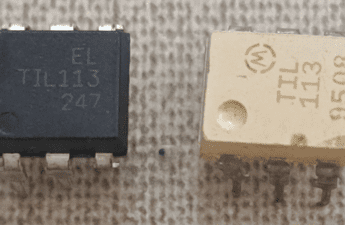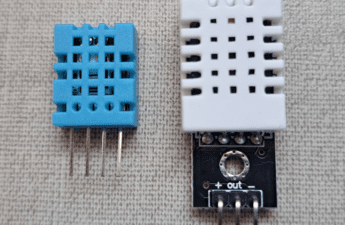In this post I will show a different microcontroller. The MSP430 Launchpad is an alternative to Arduino.
The MSP430

This microcontroller is cheaper and consume less power than Arduino. The Application used to put programs in this board can be the CCS (Code Composer Studio) or the IAR. However, programing with these softwares are to difficult, there is a much easier way to work with the MSP430, as easy as Arduino. There is an application called Energia.
Energia
You can get the software in this site. I have the version 15 and I have no intention to update, not always the best version is the most updated. This is Energia’s window.

Just like in Arduino, you need to tell Energia which microcontroller you are using. This board can use many types of integrated circuits and to specify which is being used, go to Tools → Board → And choose the chip specification. The mine is msp430g2452.
Example
Now let’s make a program, blinking leds in a different way. Here is the code. P1_7, P1_6 and P2_5 means there are analog outputs in P1.7, P1.6 e P2.5 pins respectively.

This program make that the leds blinks simulating a flame. As you can see, the coding is equal to Arduino, can also implement libraries like in Arduino. The process to compile and upload is the same as in the Arduino.

Click in this button in case you don`t know how to use Arduino.
 Arduino (Part 1)Click here
Arduino (Part 1)Click here